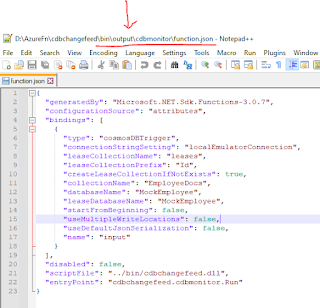If you want to learn and explore but cost and credit card is barrier for you to create the AzureDevOps services, then here is the option for you.
Installing the Azure DevOps Server on your local desktop or laptop.
Download the trial version (90 days free, cool : ) 💪) from here
https://docs.microsoft.com/en-us/azure/devops/server/download/azuredevopsserver?view=azure-devops
On setup wizard use the SQL Server express edition. Once you installed you need to configure your custom agent on your machine.
Now its time for starting to explore the Azure DevOps services.