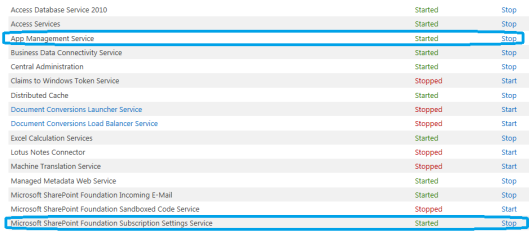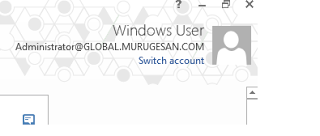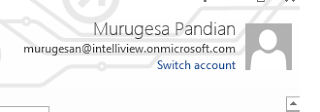|
Installation
|
WFE
|
SQL Server
|
Application Server
|
|
|
Single Server
|
8GB RAM,64 bit,4 core,80GB disk space in C driver
|
-
|
-
|
|
|
Three Tier
|
12 GB RAM,64 bit,4 Core
|
Small Size Server
|
8 GB RAM.
64 bit 4 Core 80 GB disk space in System drive |
12 GB RAM, 64 bit, 4 Core
80 GB disk space. |
|
Medium Size
Server |
16GB RAM
64 bit 8 Core 80 GB disk space in system driver |
|||
*Development and evaluation purpose only
If you are not sure, what updates, hot fixes to be installed
just connect your server and start the “pre request Installer.exe” file to
install all the required software and updates the windows.
Once your server up and running ensure all the updates and
hot fixes for SharePoint 2013 available on your server by navigating to this .
Control Pane ->Programs-> Programs and Features - >
Installed Updates
·
The
64-bit edition of Windows Server 2008 R2 Service Pack 1 (SP1) Standard, Enterprise,
or Datacenter; or the 64-bit edition of Windows Server 2012 Standard or
Datacenter.
·
The
SharePoint parsing process crashes in Windows Server 2008 R2 (KB 2554876).
·
FIX:
IIS 7.5 configurations are not updated when you use the Server Manager class to
commit configuration changes (KB 2708075).
o
Hotfix:
ASP.NET (SharePoint) race condition in .NET 4.5 RTM: Windows Server 2008 R2 SP1
(KB 2759112)
o
Windows
Server 2012 (KB 2765317)
o
o
The
Microsoft SharePoint Products Preparation Tool installs the following prerequisites
for front-end web servers and application servers in a farm:
o
Web Server (IIS) role
o
Application Server role
o
Microsoft .NET Framework version 4.5
o
SQL Server 2008 R2 SP1 Native Client
o
Microsoft WCF Data Services 5.0
o
Microsoft Information Protection and
Control Client (MSIPC)
o
Microsoft Sync Framework Runtime v1.0
SP1 (x64)
o
Windows Management Framework 3.0 which
includes Windows PowerShell 3.0
o
Windows Identity Foundation (WIF) 1.0
and Microsoft Identity Extensions (previously named WIF 1.1)
o
Windows Server AppFabric
o
Cumulative Update Package 1 for
Microsoft AppFabric 1.1 for Windows Server (KB 2671763)
·
The minimum requirements for database
installations in a farm are as follows:
o
One of the following:The 64-bit edition
of Microsoft SQL Server 2012
o
The 64-bit edition of SQL Server 2008
R2 Service Pack 1
o
o
The 64-bit edition of Windows Server
2008 R2 Service Pack 1 (SP1) Standard, Enterprise, or Datacenter; or the
64-bit edition of Windows Server 2012 Standard or Datacenter.
o
The SharePoint parsing process crashes
in Windows Server 2008 R2 (KB 2554876).
o
FIX: IIS 7.5 configurations are not
updated when you use the Server Manager class to commit configuration changes
(KB 2708075).
o
Hotfix: ASP.NET (SharePoint) race
condition in .NET 4.5 RTM:Windows Server 2008 R2 SP1 (KB 2759112)
o
Windows Server 2012 (KB 2765317)
o
Microsoft .NET Framework version 4.5