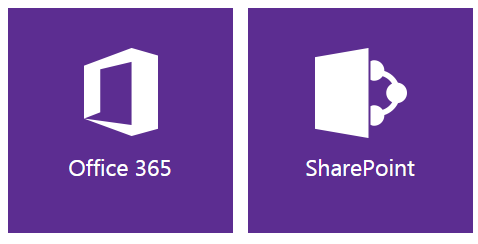Challenge yourself to earn your Microsoft Certification in 90 days or less and prove your technical expertise. The process is designed to fit your busy lifestyle and includes access to all the resources you need to succeed. Are you ready to relish in certification glory?
Login and gain VIP access to study guides, exam prep videos, and exam discounts. Once you've completed the challenge, we'll feature your rock star profile on the Microsoft website. Take a bow;
your certified tech skills are being featured on a global stage.
SharePoint 2013 : 70-331 Core Solution of Microsoft SharePoint 2013
SharePoint 2013 : 70-448 Developing Microsoft SharePoint 2013 Core Solution.
Office 365 Exam 70-346 Managing Office and Identifies and Requirement
also have a look into my own exam preparation for each topic ,
http://intelliview.blogspot.in/2015/02/exam-70-488-implement-authentication.html

Going to Microsoft Ignite conference 2015 , register and get 50% off on exam fee.
- Go to www.microsoft.com/learning
- Click on Register for an Exam, and select the exam you wish to take
- Click on Schedule Exam, then confirm your registration information (or register if you are new to the process) and click Submit
- On the Select Booking Method page, check “I will be scheduling for a future date at a test center” and then click Next
- Once you’ve selected your exam language, search for testing centers near Chicago, IL, select “Microsoft Ignite North America 2015” location, hit Next
- Look under month of May 2015, select your preferred date and time then Next, you will Proceed to Checkout and agree to Microsoft Policies
- Once you arrive on the Enter Payment page, click on Add Voucher or Promo Code, then enter ignitena and click Apply
- Complete the checkout process