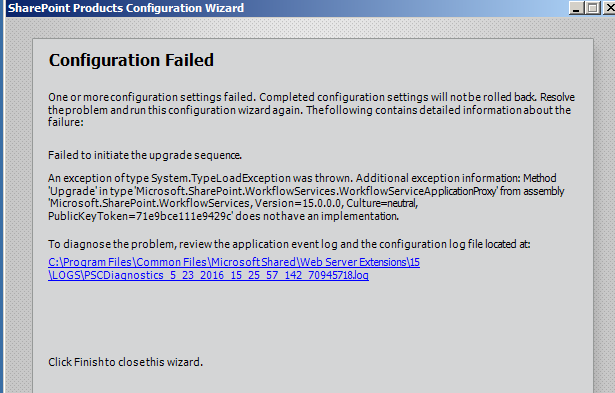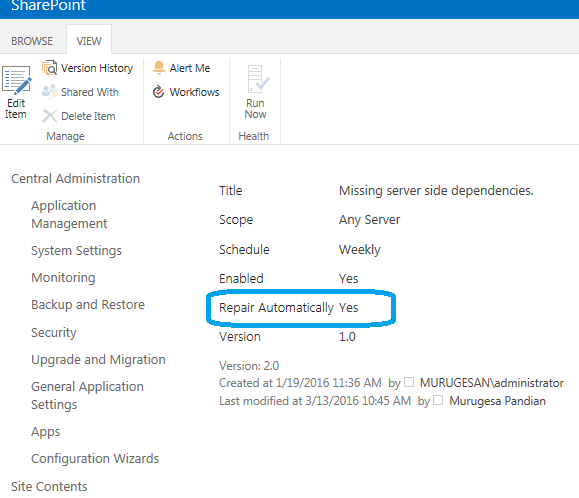And also this leads to incorrect date format on the User Profile Service based application.
When I started think over on what could be the root cause, I opened my Central administrator web application to see all my timer jobs are running correctly.
Then started to scan the services (Start --> Administrative Tools --> Services ) related to SharePoint on my server and learnt that "SharePoint Timer Service"(SPTimerV4) has been stopped and started, still timer jobs in the SharePoint running behind of the current date and time.
Stumped ! All my SharePoint timer jobs are running behind 5 days with 3 hour.
I was trying to find the PowerShell command to adjust the timer job related in MSDN but no such commands with time stamp parameter.
Suddenly I recollect, how my development server undergone the recent changes, windows updates changes to settings. such as language, timezone and password expiry policy on my AD.
a month ago, my BIOS battery started to show its weakness , If you happen to see the different time and date on your computer then its all you need is just change your "BIOS" battery on system.
Its been 5 year old computer with Core i5 processor with 16GB RAM. When I opened the desktop and I realised "How I am lazy chap to clean up my desk and my computer".
I did a month ago, and changed the timezone and time based on my location. All seems to work normally.
Meantime, the password for my server has been expired and I am not used the SharePoint for some days due to busy schedule at my work :)-.
Still the timer job is not shown up to current settings.
After reading this question,
SharePoint Timer Jobs runs behind the current date and time
To resolve these problem on my server and reply to MSDN forum,
I just update my windows up to date and ran the SharePoint Config wizard and all my timer job are running along with correct time settings on my server.
Post configuration wizard running all the timer jobs in the SharePoint started to show the current date and time based on my system settings.